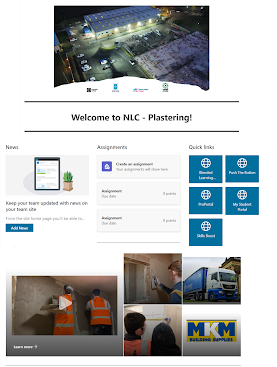Padlet – a new era for assessing the development of technical skills with greater validity - Paul Boucher
Padlet – a new era for assessing the development of technical skills with greater validity
First some context…
According to the awarding organisation’s specification you need to define and describe the benefits of circuit training in a written answer in a booklet. Now imagine, you are a gym instructor and different customers are asking for more information about a group circuit training session. They would like to speak to you and have a conversation. This is the norm.
- How do I better prepare my learner to be a successful gym instructor?
- How do I capture the development of technical skills?
- How can I make assessment more realistic and valid?
Enter Padlet. For those unfamiliar with Padlet, it is a digital notice board to upload text, images, links, audio, videos, and documents, all collated on a "wall" that can be made public or private.
Switching from paper to digital…
By transforming the traditional printed booklet into a ‘shelf’ layout on Padlet I was able to ‘post’ the learning tasks on the wall under each shelf, creating the template.
I found setting bitesize tasks to capture their confidence and competence in recording spoken answers as if they were conversing with a customer worked well. I extended this to collecting short video clips of them demonstrating exercises and practiced explaining movements and coaching points. All the time adding and rehearsing evidence of their development of technical skills.
Assessor considerations…
A great feature of Padlet is that you can easily duplicate, which allowed me to duplicate and assign a to each learner. The learner accessed their Padlet by either scanning a QR code or through a private chat in Microsoft Teams where it is pinned. How does the IQA see this? Simple, I added private channel in Microsoft Teams and used the sharing link to pin each Padlet into the channel, meaning only those you add to the channel can see them. Perfect for the internal quality assurance.
Assessor comments could be ‘posted’ as audio notes and turned green for sufficient or red for insufficient evidence, and once into the swing of things this is a massive time saver. Comments could also be left under a post the learner had added. During their practical assessments, the assessor was able to photograph and record evidence live and record the verbal feedback in real time which provides an addition opportunity oral questions and answers if any clarification is required, reducing referrals.
Final thoughts…
The learners have loved building a portfolio of evidence to capture their learner journey and it is a great way to champion the need for repetition and practice in the development of technical skills.
.
Please view the template here