Microsoft Teams Homepages - Carmen Wood Maths & Construction
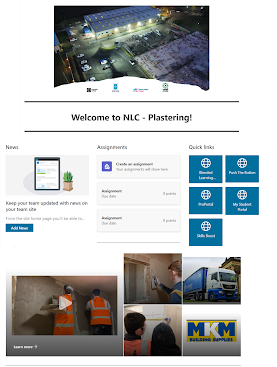
Microsoft Teams Homepages - Carmen Wood Maths & Construction I have been working with one of the Vocational Tutors in Construction and we have developed the Home Page on his class team. Yesterday we introduced his learners to the Team and how the new homepage works. His students can now access the tutor resources, Skills Boost, Push the Button, ProPortal, BLC, Student Toolbox and various other websites, see a plan of their year, access their assignments and have contact with the course tutor all in one click! The students responded really well, and we can also see-through insights that the learners have accessed and used the unit content that have been provided to them. Other staff members have seen what we have done, and a full team training session is going to be put on to support them. I have also created one for my own learners for Maths and they are accessing it for their revision ready for their Resit I am really happy with the development on teams....



