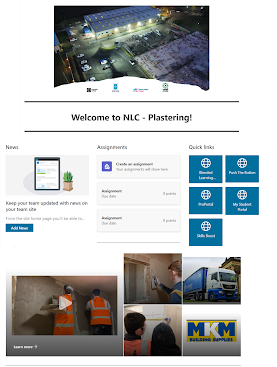PowerPoint – the days of boring presentations are long gone! - Darren Morgan
PowerPoint – the days of boring presentations are long gone!
As a student, I was exactly the same as you were, and the same as some of our students – terrorized and put to death-by-PowerPoint Thankfully those days are long gone. PowerPoint has grown up, evolved and put on its best “going out” suit to woo a new generation of educators.
During the lockdown, I took a long, hard look at my practice and realized that I needed to “get down with the kids”. They didn’t just want to learn any more, they wanted to be engaged, entertained and enthralled by lesson content fit for the 21st Century. I must admit that at first I hunted the internet for the all-singing and all-dancing platforms such as Prezi, Genial.ly, Peardeck and Edpuzzle (you name it, I tried it) and, though each one had its own merits, it would have cost a fortune to embrace them all.
I had to look for a cheaper, more accessible alternative, and this is where PowerPoint comes in. By playing around with the tool – trying and, many times failing, with the functions, I discovered that we are seriously under-using the functionality of PowerPoint – it is capable of so much. Ignore the animations, the transitions, the 3-D models if you must, although you are missing a trick, but don’t ignore the Zoom function!
If you like and use Prezi but can’t or won’t afford the cost of a worthwhile subscription, then PowerPoint Zoom is what you are looking for. It is an excellent tool for presenting, cutting out the need to flick through a whole presentation to get to a specific slide. It is also invaluable as a retrieval platform – simply leave it on the Smartboard and your students can come and access any part of your presentation themselves, simply and quickly – allowing your students to take ownership of their lessons.
In the interest of transparency, there are a couple of issues to note. First, you must create a Zoom in O365 online, to get the best experience. Secondly, don’t expect to be a Master creator immediately; you will make mistakes and you will probably swear a lot when you only spot your mistake at the end of the creative process. However, on the bright side, you will find little cheats and time/effort-saving strategies en route. More importantly though, you will begin to create engaging, aesthetically pleasing and original presentations in the process.
Interested in learning the basics? Keep an eye on the staff toolkits page; I will shortly host a series of sessions showing PowerPoint Zoom and a few other really cool PPT functions and I would love you to join me. If you would like any further info, please drop me a line via Teams or darren.morgan@northlindsey.ac.uk .